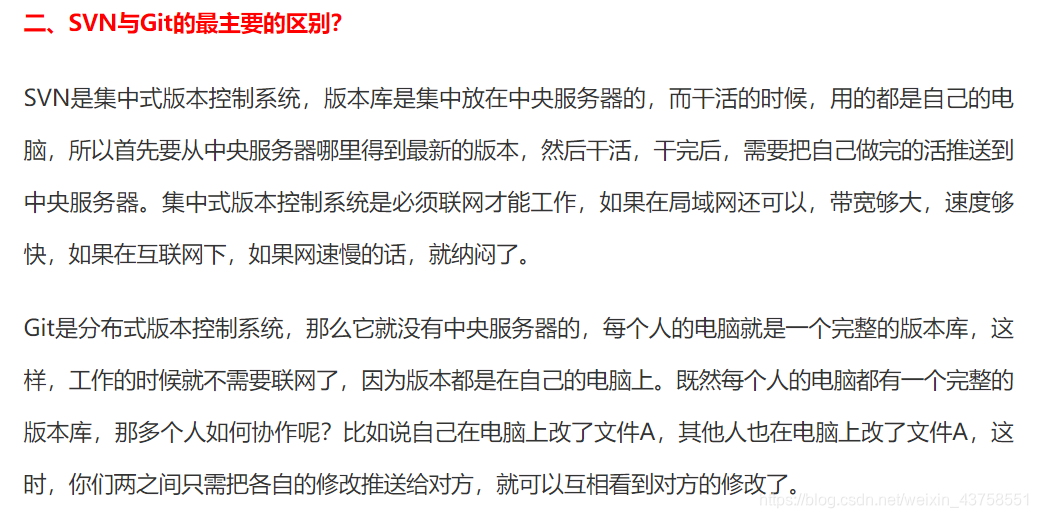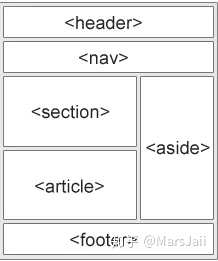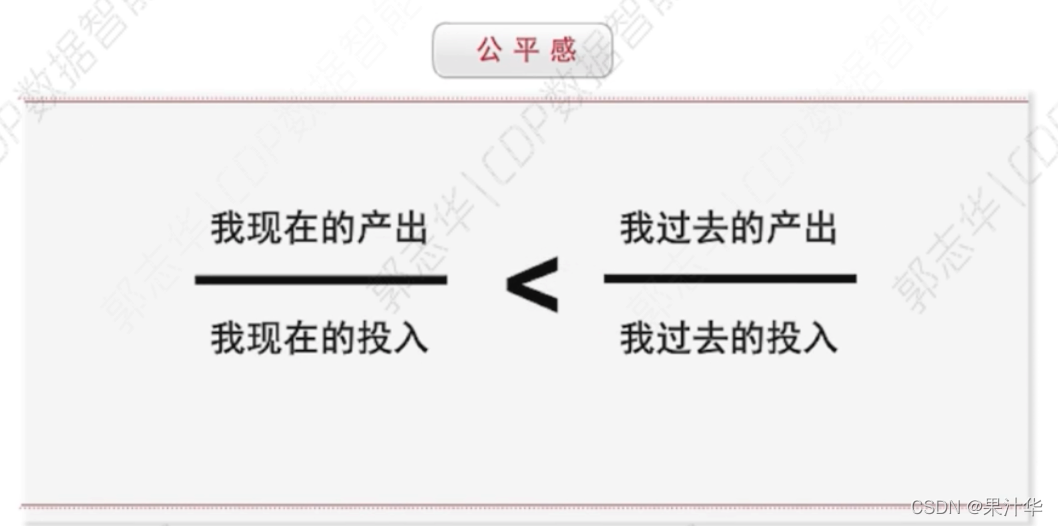测试框架
|
1
2
3
4
5
|
mirrors.redking.com 192.168.188.10
master.redking.com 192.168.188.20
agent.redking.com 192.168.188.30
|
Puppet 要求所有机器有完整的域名(FQDN),如果没有 DNS 服务器提供域名的话,可以在两台机器上设置主机名(注意要先设置主机名再安装 Puppet,因为安装 Puppet 时会把主机名写入证书,客户端和服务端通信需要这个证书),因为我配置了DNS,所以就不用改hosts了,如果没有就需要改hosts文件指定。
1.关闭selinux,iptables,并设置ntp
采用CentOS-6.6-x86_64.iso进行minimal最小化安装
关闭selinux
|
1
2
3
4
5
6
7
8
9
10
11
12
13
14
15
16
17
18
19
20
21
22
23
24
25
26
27
28
29
30
31
32
33
34
35
36
37
38
39
40
41
42
43
44
45
46
47
|
[root@master ~]
# cat /etc/selinux/config
# This file controls the state of SELinux on the system.
# SELINUX= can take one of these three values:
# enforcing - SELinux security policy is enforced.
# permissive - SELinux prints warnings instead of enforcing.
# disabled - No SELinux policy is loaded.
SELINUX=enforcing
# SELINUXTYPE= can take one of these two values:
# targeted - Targeted processes are protected,
# mls - Multi Level Security protection.
SELINUXTYPE=targeted
[root@master ~]
# sed -i '/SELINUX/ s/enforcing/disabled/g' /etc/selinux/config
[root@master ~]
# cat /etc/selinux/config
# This file controls the state of SELinux on the system.
# SELINUX= can take one of these three values:
# enforcing - SELinux security policy is enforced.
# permissive - SELinux prints warnings instead of enforcing.
# disabled - No SELinux policy is loaded.
SELINUX=disabled
# SELINUXTYPE= can take one of these two values:
# targeted - Targeted processes are protected,
# mls - Multi Level Security protection.
SELINUXTYPE=targeted
[root@master ~]
# setenforce 0
|
停止iptables
|
1
2
3
4
5
6
7
8
9
10
11
12
13
14
15
16
17
18
19
20
21
22
23
24
25
26
27
|
[root@node1 ~]
# chkconfig --list |grep tables
ip6tables 0:off 1:off 2:on 3:on 4:on 5:on 6:off
iptables 0:off 1:off 2:on 3:on 4:on 5:on 6:off
[root@node1 ~]
# chkconfig ip6tables off
[root@node1 ~]
# chkconfig iptables off
[root@node1 ~]
# service ip6tables stop
ip6tables: Setting chains to policy ACCEPT: filter [ OK ]
ip6tables: Flushing firewall rules: [ OK ]
ip6tables: Unloading modules: [ OK ]
[root@node1 ~]
# service iptables stop
iptables: Setting chains to policy ACCEPT: filter [ OK ]
iptables: Flushing firewall rules: [ OK ]
iptables: Unloading modules: [ OK ]
[root@node1 ~]
#
|
设置ntp
|
1
2
3
4
5
6
7
8
9
10
11
12
13
14
15
|
[root@master ~]
# ntpdate pool.ntp.org
[root@master ~]
# chkconfig --list|grep ntp
ntpd 0:off 1:off 2:off 3:off 4:off 5:off 6:off
ntpdate 0:off 1:off 2:off 3:off 4:off 5:off 6:off
[root@master ~]
# chkconfig ntpd on
[root@master ~]
# service ntpd start
Starting ntpd: [ OK ]
[root@master ~]
#
|
创建软件仓库
1.在mirrors.redking.com软件仓库服务器上安装EPEL源及yum-downloadonly和createrepo软件包
|
1
2
3
4
5
6
7
8
9
10
11
|
[root@mirrors ~]
# rpm -ivh http://mirrors.sohu.com/fedora-epel/6Server/x86_64/epel-release-6-8.noarch.rpm
Retrieving http:
//mirrors
.sohu.com
/fedora-epel/6Server/x86_64/epel-release-6-8
.noarch.rpm
warning:
/var/tmp/rpm-tmp
.2hQx2e: Header V3 RSA
/SHA256
Signature, key ID 0608b895: NOKEY
Preparing...
########################################### [100%]
1:epel-release
########################################### [100%]
[root@mirrors ~]
# yum -y install yum-downloadonly createrepo
|
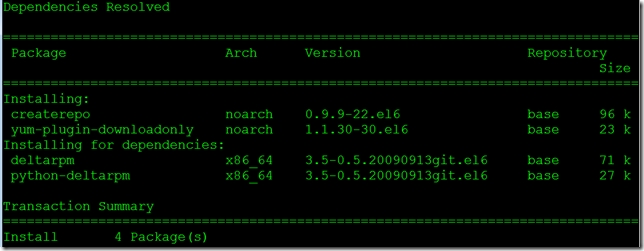
2.创建软件仓库地址,选择/data/mirrors目录作为软件仓库目录
|
1
2
3
4
5
6
7
8
9
10
11
12
13
14
15
16
17
18
19
20
21
|
[root@mirrors ~]
# mkdir -pv /data/mirrors/centos/6/{os,updates}/x86_64/RPMS
mkdir
: created directory `
/data
'
mkdir
: created directory `
/data/mirrors
'
mkdir
: created directory `
/data/mirrors/centos
'
mkdir
: created directory `
/data/mirrors/centos/6
'
mkdir
: created directory `
/data/mirrors/centos/6/os
'
mkdir
: created directory `
/data/mirrors/centos/6/os/x86_64
'
mkdir
: created directory `
/data/mirrors/centos/6/os/x86_64/RPMS
'
mkdir
: created directory `
/data/mirrors/centos/6/updates
'
mkdir
: created directory `
/data/mirrors/centos/6/updates/x86_64
'
mkdir
: created directory `
/data/mirrors/centos/6/updates/x86_64/RPMS
'
|
![clipboard[1] clipboard[1]](http://s3.51cto.com/wyfs02/M02/59/84/wKiom1TVcbTipqqsAAHQa20DOHE040.jpg)
3.将Nginx、Puppet软件包存放到软件仓库,采用downloadonly的方式进行更新
puppet不在CentOS的基本源中,需要加入 PuppetLabs 提供的官方源
|
1
2
3
|
[root@mirrors ~]
# rpm -ivh http://yum.puppetlabs.com/el/6/products/x86_64/puppetlabs-release-6-7.noarch.rpm
[root@mirrors ~]
# yum install nginx puppet-server puppet -y --downloadonly --downloaddir=/data/mirrors/centos/6/updates/x86_64/RPMS/
|
![clipboard[2] clipboard[2]](http://s3.51cto.com/wyfs02/M00/59/84/wKiom1TVcbWS4_GcAALA4XWSnJw671.jpg)
4.采用createrepo创建仓库文件,如果软件包比较多时可以通过--update参数进行更新
|
1
2
3
|
[root@mirrors ~]
# createrepo /data/mirrors/centos/6/os/x86_64/
[root@mirrors ~]
# createrepo /data/mirrors/centos/6/updates/x86_64/
|
![clipboard[3] clipboard[3]](http://s3.51cto.com/wyfs02/M01/59/84/wKiom1TVcbWR5CaaAAHNYqYbmhI709.jpg)
5.在软件仓库服务器前端安装配置Nginx Web来处理安装包请求
|
1
2
3
4
5
|
[root@mirrors ~]yum
install
-y nginx
[root@mirrors ~]
# service nginx start
[root@mirrors ~]
# chkconfig nginx on
|
![clipboard[4] clipboard[4]](http://s3.51cto.com/wyfs02/M02/59/84/wKiom1TVcbbSybg_AAEX6RrAvuM888.jpg)
![clipboard[5] clipboard[5]](http://s3.51cto.com/wyfs02/M00/59/84/wKiom1TVcbaxIvsUAAEmc108zO8944.jpg)
6.为软件仓库配置mirrors.redking.com虚拟机
|
1
2
3
4
5
6
7
8
9
10
11
12
13
14
15
16
17
|
[root@mirrors ~]
# vim /etc/nginx/conf.d/mirrors.redking.com.conf
server
{
listen 80;
server_name mirrors.redking.com;
root
/data/mirrors
;
index index.html;
}
[root@mirrors ~]
# service nginx restart
|
![clipboard[6] clipboard[6]](http://s3.51cto.com/wyfs02/M01/59/84/wKiom1TVcbegvk9HAAC2SZ_mAeM369.jpg)
通过上面6步就成功搭建本地软件仓库,在客户端只需要配置repo文件就可以安装此软件仓库中的软件包。
配置YUM本地源
客户端配置mirrors.repo文件,我们也可以使用Puppet的yumrepo资源来指定yum源
|
1
2
3
4
5
6
7
8
9
10
11
12
13
14
15
16
17
18
19
20
21
22
23
24
|
[root@master ~]
# vim /etc/yum.repos.d/mirrors.repo
[base]
name=CentOS-$releasever - Base
baseurl=http:
//mirrors
.redking.com
/centos/
$releasever
/os/
$basearch/
enabled=1
gpgcheck=0
#released updates
[updates]
name=CentOS-$releasever - Updates
baseurl=http:
//mirrors
.redking.com
/centos/
$releasever
/updates/
$basearch/
enabled=1
gpgcheck=0
|
![clipboard[7] clipboard[7]](http://s3.51cto.com/wyfs02/M02/59/80/wKioL1TVcqaxDq1PAADhIzz9Lfk412.jpg)
|
1
2
3
4
5
|
[root@master ~]
# cd /etc/yum.repos.d/
[root@master yum.repos.d]
# mv CentOS-Base.repo CentOS-Base.repo.bak
[root@master yum.repos.d]
# yum clean all
|
![clipboard[8] clipboard[8]](http://s3.51cto.com/wyfs02/M00/59/80/wKioL1TVcqeDPNLgAANTLPCx7TU893.jpg)
安装Puppet
1.Puppet Master服务器端安装puppet-server,自动匹配安装Facter等相关依赖包
|
1
2
3
4
5
|
[root@master ~]
# yum install -y puppet-server
[root@master ~]
# chkconfig puppetmaster on
[root@master ~]
# service puppetmaster start
|
![clipboard[9] clipboard[9]](http://s3.51cto.com/wyfs02/M01/59/80/wKioL1TVcqjxROfrAAIi5ZrEGXI091.jpg)
2.Puppet agent客户端安装puppet
|
1
2
3
4
5
|
[root@agent yum.repos.d]
# yum install -y puppet
[root@agent yum.repos.d]
# chkconfig puppet on
[root@agent yum.repos.d]
# service puppet start
|
![clipboard[10] clipboard[10]](http://s3.51cto.com/wyfs02/M02/59/80/wKioL1TVcqiQvRHTAAISpnEHahw605.jpg)
=============================END=====================================
本文转自redking51CTO博客,原文链接:http://blog.51cto.com/redking/1612567,如需转载请自行联系原作者